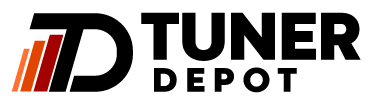Reading Instructions (Obtaining Serial Numbers)Updated 2 months ago
Start by downloading and installing the Autoflasher Software and Driver HERE.
Section A
Obtaining the TCU serial number, Cable serial number, & VIN:
1) Connect the provided OBD cable to your truck's OBD port and the Commander device. Connect the provided USB cable from the Commander to your PC.
2a) Open a notepad and copy and paste the following:
Order #:
Vehicle VIN:
Cable Serial #:
ECM Serial #:
TCM Serial #:
[Only for pre-22 SOTF tunes] Idle choice (stock, rumble, or hiss):
2b) Fill in your order number (If you don't remember your order number you can find it in the order confirmation email that is sent within minutes of an order being placed. You can also CLICK HERE to log into your account and find your order history)
3) Turn your ignition to the ON position (not the accessory position)
4) Open the Autoflasher software and click: Cable > Connect
5) Double-click the info under Cable S/N (double clicking will COPY the data) and paste it to the correct field in your notepad
6) In the Autoflasher software click: OBD > Identify > TCU
7) Double-click the ECU S/N to copy and paste it into the correct field in your notepad (The number will change when double-clicked, that's fine as long as the number you paste begins with "59")
8) In the Autoflasher software click: OBD > Get VIN. Copy and paste the VIN into the correct field of your notepad.
9) Save a copy of your stock tune, click OBD > Read. Select ECM in the pop up and if you're also tuning the TCM do this step again and save the TCM read file as well.
10) In the Autoflasher software click: Cable > Disconnect
11) If you are working on a 2020-2021 ECM, disconnect the Commander device from your vehicle and PC and move to Section B. If you're working on a 2022 ECM, skip to Section C.
Section B
Obtaining the ECM serial number from a 2020 or 2021 model-year ECM:
*Start with the Commander disconnected from the truck and PC*
1) Open the hood, locate the ECM, and disconnect the 3 connectors on the ECM.
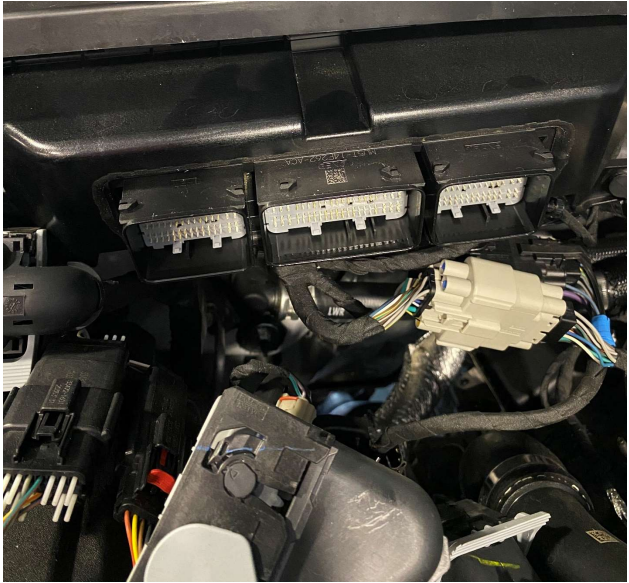
2) Connect the provided Battery Harness to the vehicle's battery (Red to +positive, black to -negative)
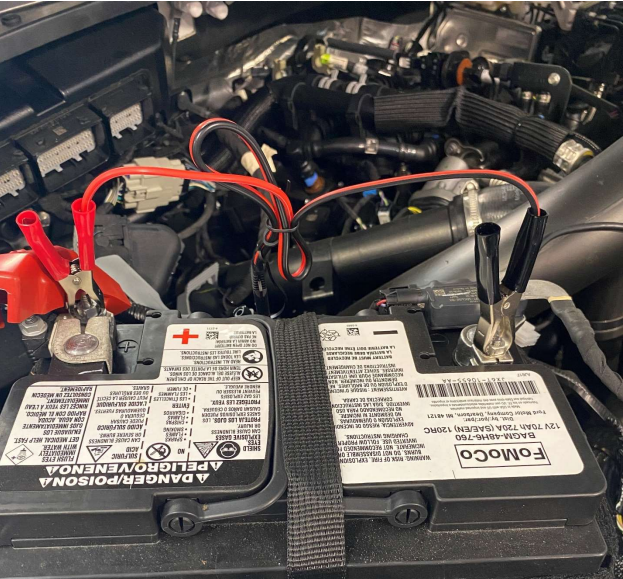
DO NOT CONNECT THE COMMANDER HARNESS TO THE ECU UNTIL ALL 3 FACTORY CONNECTORS ARE REMOVED
3) Connect the provided ECM connector to the ECM connector marked "Vehicle" (The harness will only fit one of the connectors) and connect the other end to the Commander device.

4) Connect the provided USB cable to the Commander device and your PC then open the Autoflasher software.
5) In the Autoflasher software click: Service Mode > Identify > ECU
6) Double-click the ECU S/N (The number will change when double-clicked, that's fine as long as the number you paste begins with "40") and paste it into the correct field of your notepad.
7) Click Service Mode > Read. In the new prompt click ECU, then click Enter. After the read is complete save your ".bin" read file
8) In the Autoflasher software click: Cable > Disconnect
9) Disconnect the Commander device from your vehicle and PC. Move to Section D
Section C
Obtaining the ECM serial number from a 2022 model-year ECM:
1) Connect the provided OBD cable to your truck's OBD port and the Commander device. Connect the provided USB cable from the Commander to your PC.
2) Turn your ignition to the ON position (not the accessory position)
3) Open the Autoflasher software and click: Cable > Connect
4) In the Autoflasher software click: OBD > Identify > ECU
5 Double-click the ECU S/N to copy and paste it into the correct field in your notepad (The number will change when double-clicked, that's fine as long as the number you paste begins with "37")
7) In the Autoflasher software click: Cable > Disconnect
8) Disconnect the Commander device from your vehicle and PC.
Section D
Sending the files for us to create your tune file
You should now have all the required fields populated. Create a new email to [email protected] with the subject "Order # (fill in your order#) Powerstroke Tune Request".
Copy the data from your notepad into the email body, attach your read files, and send it to us.
It will take 1-3 business days to get your tune created and emailed back to you. Due to current email file size restrictions, the TCM tune will come in a separate email (if purchased).
Section E
Writing your ECM tune file
1) Follow the steps in Section B or C depending on the year of your truck to connect to your truck.
2) After you have connected either click on OBD > Write or Service Mode > Write depending on the method your truck requires (Service Mode on 2020-2021 & OBD on 2022+). In the new prompt select the module you want to flash (ECU to flash the engine computer and TCU to flash the transmission computer). Always start with the ECU if you ordered both an ECU & TCU tune.
3) Navigate to the location where you saved your tune file click your tune file then click Open.
4) The writing process will take about 10 minutes.
5) Once it's done flashing, you will see "Flash complete". Click Cable > Disconnect then remove the Commander, reconnect any factory cables you may have disconnected and take the truck for a drive!

Section F
KAM Reset Procedure - This must be done IMMEDIATELY after loading the tune file
1) Make sure the throttle valve is unplugged (Image Below):

2) Do the relearn starting at 1/4 throttle, let it shift through all of its gears then pull over, put it in park, shut the truck off, then open and close the driver's door.
3) Repeat at 1/2 throttle, 3/4 throttle, and full throttle.
4) If it doesn’t hold power at any throttle position repeat the process on the previous throttle position again
5) Once complete, plug the throttle valve back in if you are running a single-tune file on a 2022 ECM. If you are running SOTF on a 2020-2021 ECM you can proceed to section G
Section G
Wiring your SOTF switch (2020-2021 ECM running SOTF)
1) Find a suitable location to mount the switch inside the cabin
2) Route the wires through the rubber grommet on the driver's side firewall into the engine bay
3) Once the wires are in the engine bay, route them towards the front of the engine bay to the Charge Air Cooler sensor location (pictured below)
4) Insert the SOTF wires into the provided CAC connector (the orientation of the wires does not matter)
5) Unplug the CAC sensor and connect the SOTF connector to the factory CAC harness
6) Unplug the Throttle Valve sensor and tape the connector out of the way of any moving parts.